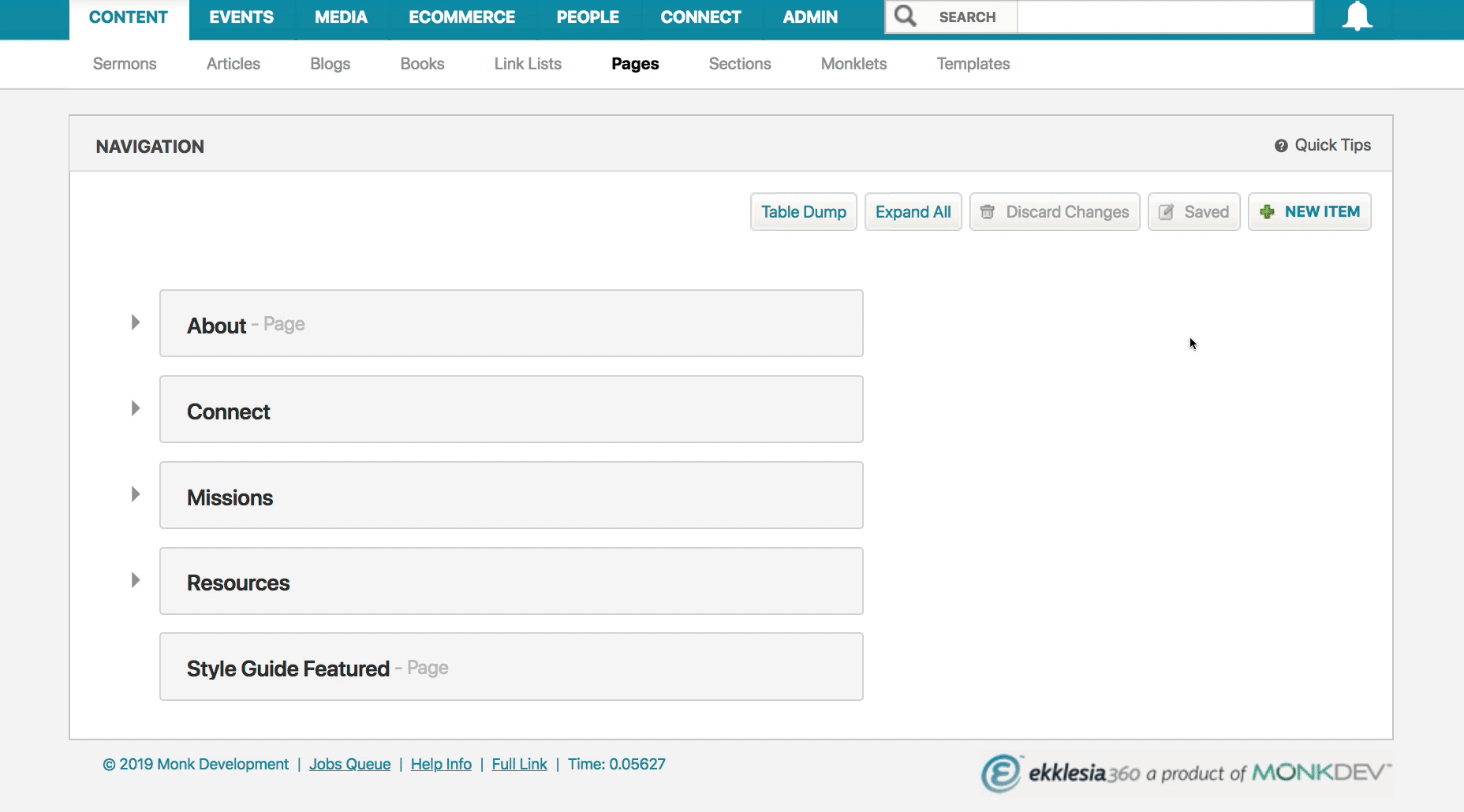This is a post about saving time, so we'll get right to it.
Here we've got some of the best tricks that you all should be using to make your church website easier to use -- from the admin side! A great website isn't just for the viewer. Read on to learn how to make your technology headaches less achy.
1. Last Updated
Ever create a page or update one and want to quickly get back to it? Double click on the Last Updated column header within the pages module to see the list of pages in order of the most recent updates.
2. Copy Page Information
You’ve probably spent time creating a page that you’ll want to use again. While Ekklesia doesn’t have a page copy feature you can use the HTML code editor to easily copy the work you’ve completed and paste it into the content area of another page. From there you can quickly update the content that needs to change.
3. Ministry Focused Layouts
Sometimes working from a framework or a proven process is the best way to increase productivity. That’s one of the reasons we have Ministry Focused Layouts. We took the knowledge and best practices from working with hundreds of churches and created features that just work. For your church. These layouts solve ministry pain points like:
- New Here Layouts that Attracts Visitors
- Next Steps Layout that Engages Attendees
- Prayer Layout that Develop Your Communities
These items do require an upfront investment and you get to benefit from them for the life of your website.
4. Monklets & Inline Parameters - (Advanced)
Few features in Ekklesia 360 can have as big an impact on your overall productivity as Monklets. Monklets allow you to add a small snippet of code within the content editor that dynamically displays specific information. For instance, if you wanted to display upcoming events on your children’s page, instead of having to manually update them you can add a Monklet with an inline parameter to display the next children’s events.
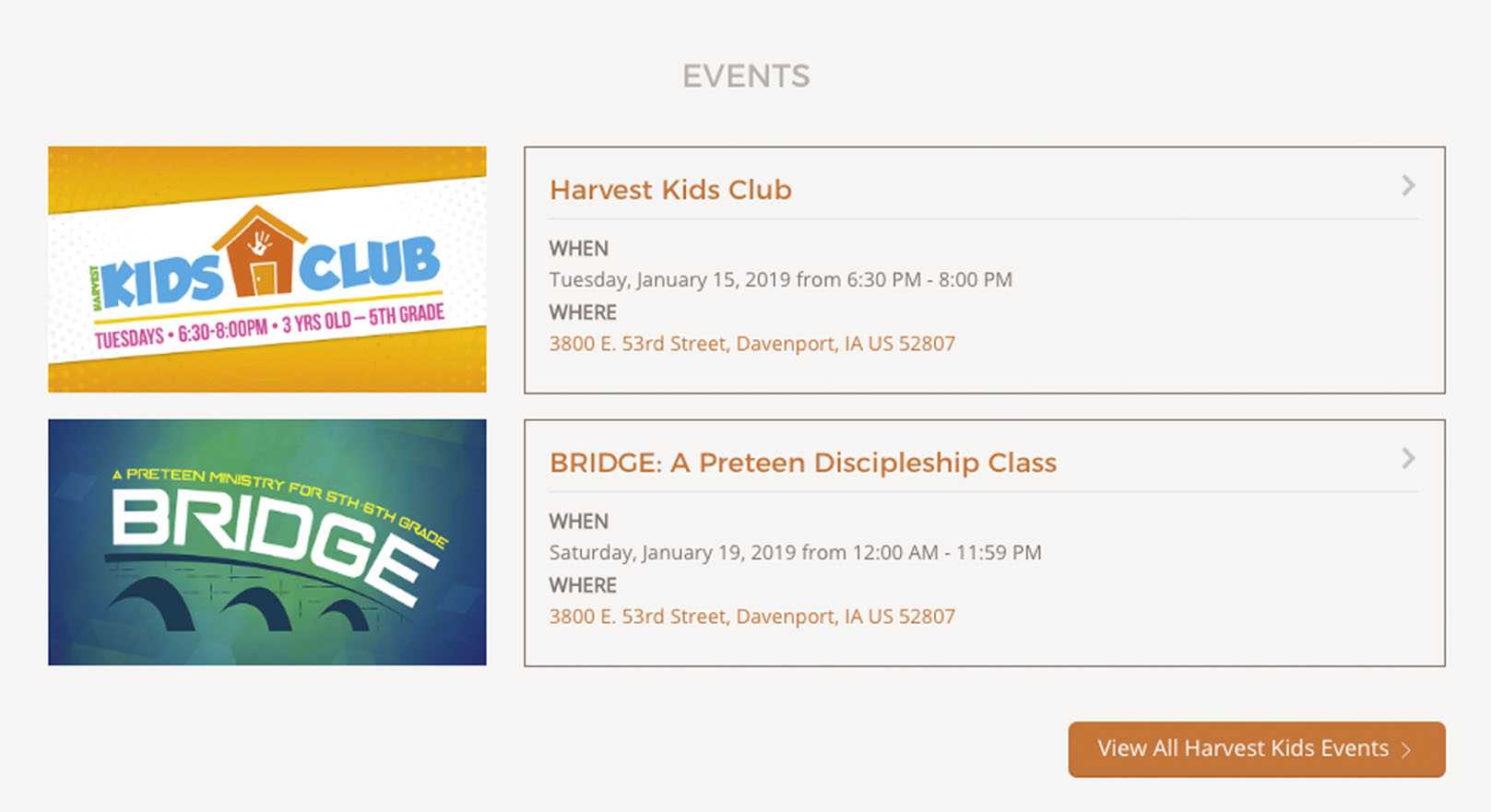
5. Revisions
We’ve all had to update a webpage for an upcoming event or add a time-specific announcement. What do you do once that’s done? Instead of adjusting the entire page to try and make it exactly like it was before, just click on the version you want to return to and save the page. This works great when you want to add your Easter or Christmas worship times to your service times page and then revert back afterwards.
6. Non-Linked Navigation Items
If you want to group pages together in your site’s navigation but want to have the Parent (or Top-Level) item simply there for organizational purposes and not actually linked to a page, you're in luck! This can help your site be organized well without having to have extra pages. To do this, go to the Navigation Module, create a new navigation item, and then leave the “Content” field blank. You will know you did it right by seeing the navigation item in the navigation module with no gray text next to it.
7. Don’t Show End Times for Events
Churches are known for having events and some churches are specifically known for having flexible end times for their services and events. If that is your church, or you just want to plan for a flexible end time for your event, Ekklesia 360 has you covered. All you need to do is set the Start Date & Time and then set the End Date & Time to be the exact same Date & Time. When this happens, Ekklesia 360 recognizes what you're trying to do and only displays the Start Date & Time.
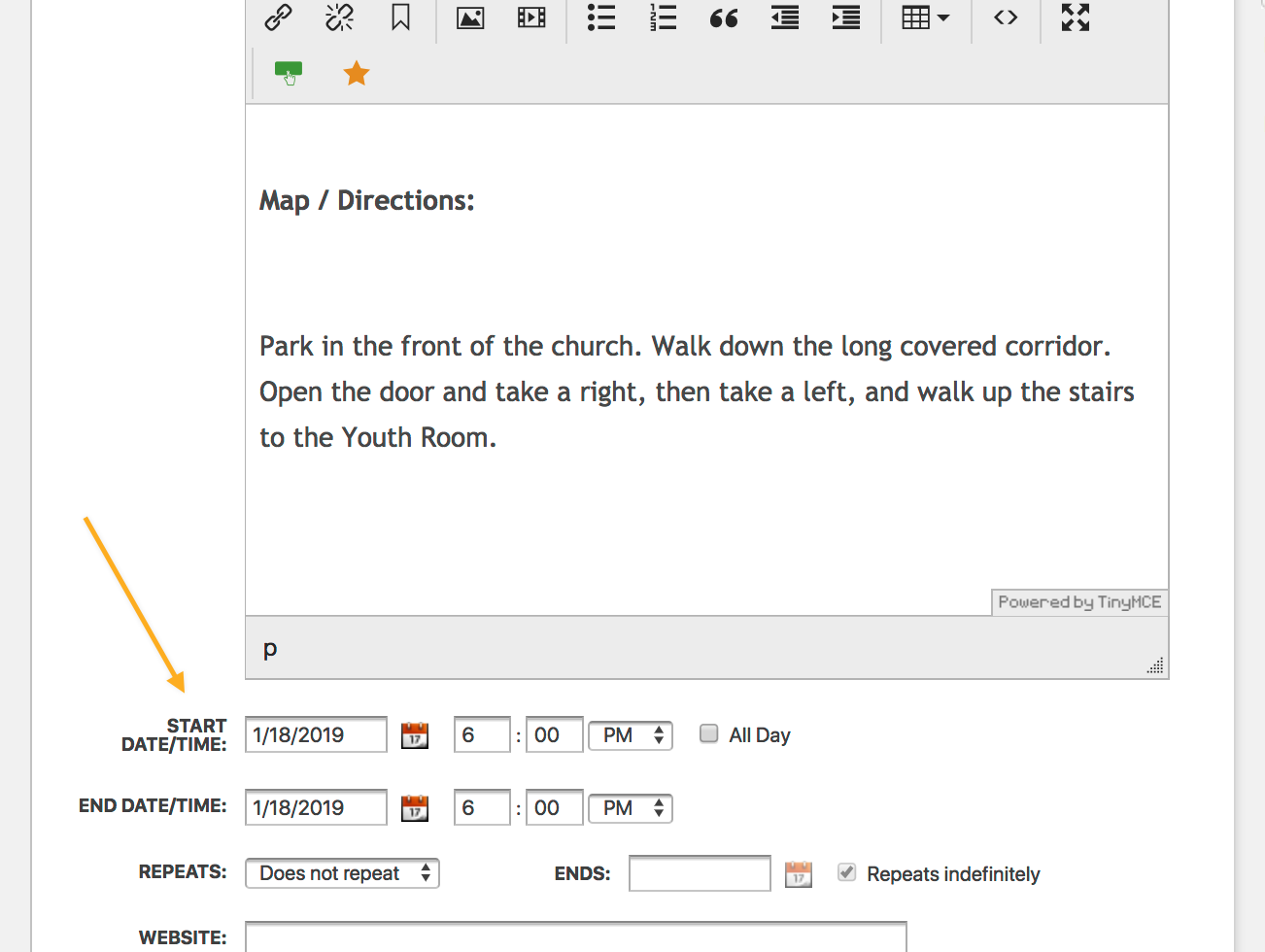
Bonus: Integrations
Stop entering content in multiple places. If you have our church management software (e360 ChMS) you can sync your facilities calendar with your website. Additionally, we can add and sync the small group and volunteer finders on your website with the groups in e360 ChMS. Keep all your information up to date and managed in one place. We also integrate with several third-parties.
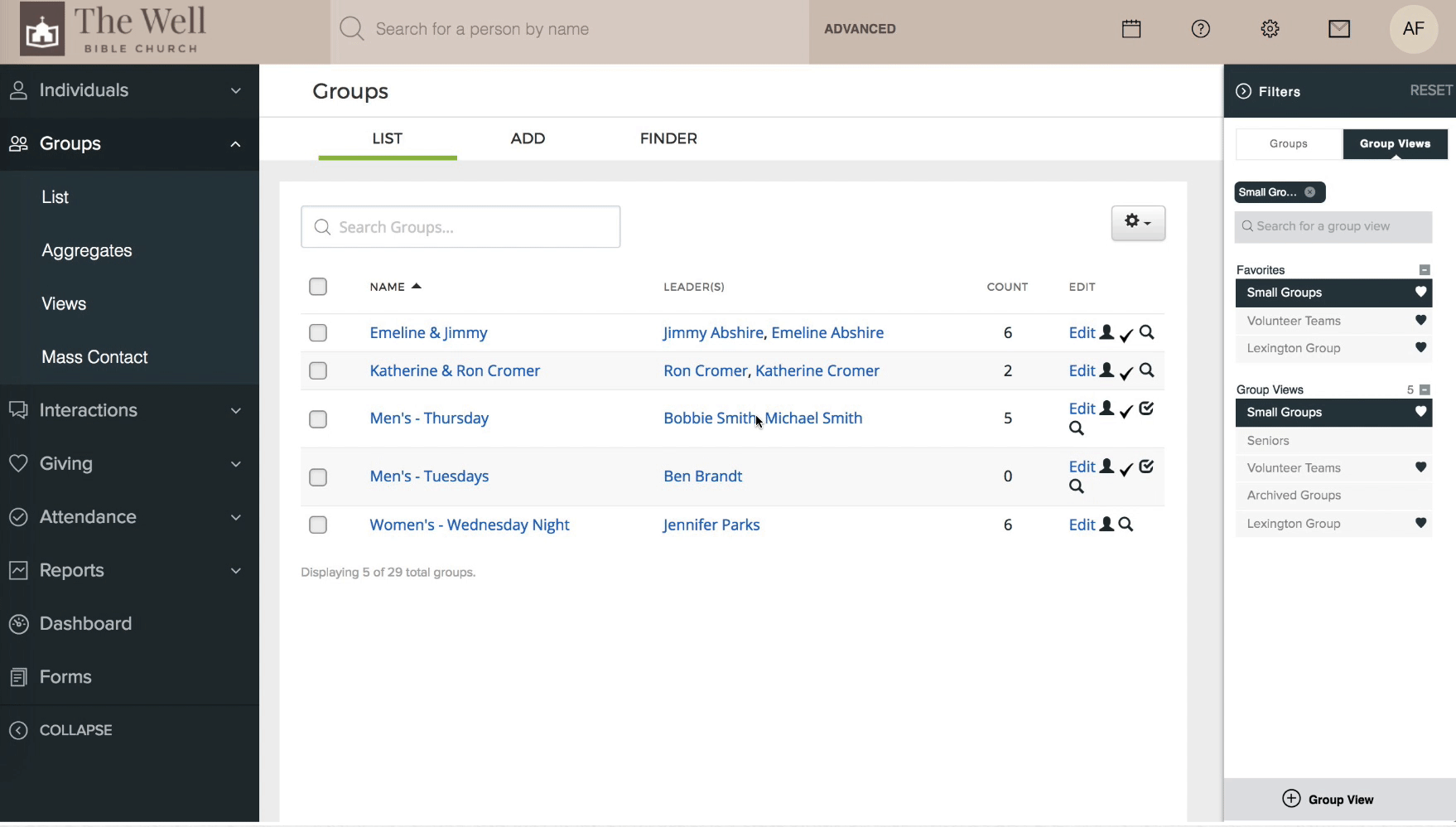
Feel free to reach out to our team if you wonder what ministry tools we integrate with. Chances are you are using one right now.