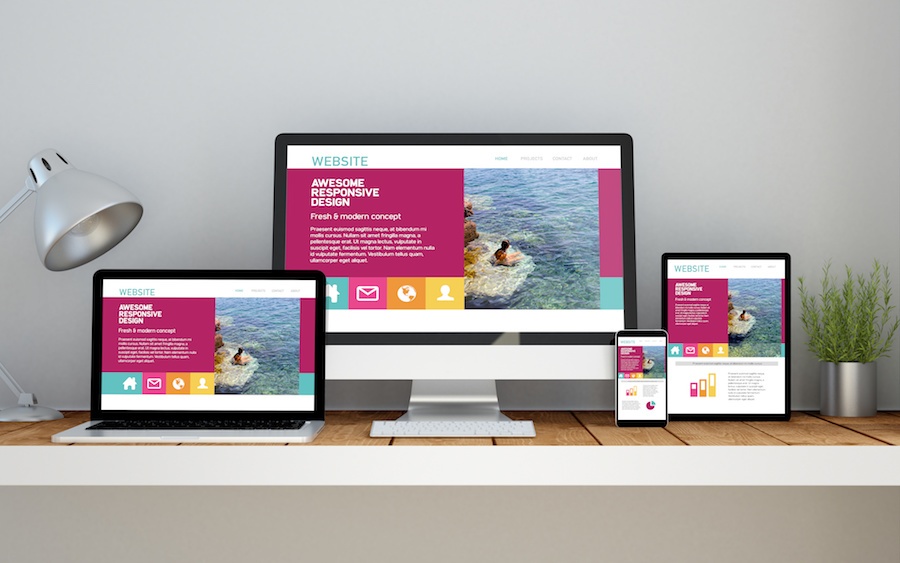 By now, you probably understand that having a church website is super important. You also likely know that 80% of new visitors check out a church website before stepping inside the church doors.
By now, you probably understand that having a church website is super important. You also likely know that 80% of new visitors check out a church website before stepping inside the church doors.
Keep in mind, however, that it's not enough to simply have a website. You need a fully functional and well-designed website. If your website is poorly designed, 94% of people who visit may flat out reject it and never come back. Make sure your church website is easy to navigate, responsive, and aesthetically appealing.
A great website starts from the ground up—with the right church website builder. There are lots of options for church website builders out there, but not all of them have the same capabilities. When you narrow down your search, you'll want to ensure the church website builder you use contains the following 7 essential tools.
1. Frontend Editor
Possibly one of the scariest things about building a website is hitting the publish button and realizing it looks nothing like you anticipated it would. Of course, you can always go back and make edits, but this takes time, not to mention it can be quite tedious.
Having a what-you-see-is-what-you-get (WYSIWYG) frontend editor will alleviate this problem as it will enable you to instantly see the end-result of your website design. It also alleviates the need for a developer to make all of your changes.
2. Layouts Available
The layout you choose will guide the visitor through your website. From the arrangement of visual elements to menu layout and fonts, all of these elements can affect a user’s experience.
With most website builders you typically have three options for building your website: templates, tailored, or custom layouts. With pre-designed templates, you simply pick a design and the website builder will add your logo and content to the website’s homepage. You can then update your website by adding and deleting your own pages. A tailored website means you can choose a pre-designed layout, but place your own custom flare on the design. A custom website is great for churches who want to cater their site to their specific needs and goals.
3. Reporting

Regularly reviewing data is so important to determine how well your site is functioning, discover where improvements need to be made, and to help you make data-driven decisions. This is why you need a reporting tool that gathers this information for you and spits out the information in easy-to-read reports.
The number of people that have visited your siteSome of the most important statistics and reports for churches include:
- The traffic source, or where on the internet your visitors come from
- The type of device on which visitors are viewing your site
- How long visitors stay on your site
- The CTA-Click through rate
If you don't want to use Google Analytics, there are other tools available. Statistics can also be evaluated by using the reporting feature from your content management system.
Whatever website builder you choose, make sure it’s easy to connect reporting tools to your website.
4. Integration Capabilities
If you need to integrate your software and website to a third party in order to carry out certain functions, you will need a tool that provides integration capabilities. One example of this would be having the capability of linking with your Church Management Software (ChMS).
Other examples of products and services you can integrate to your church website include:
- Live streaming capabilities
- Newsletters/mass email services
- Custom forms
- Data storage
- Social media
Integration tools are very beneficial as they can help your church website to run more efficiently while allowing you to free up your resources for other ministry projects. Application Programming Interface (API) and File Transfer Protocol (FTP) are just a few ways to integrate third-party services.
5. Online Giving
It probably doesn't come as a surprise to you that fewer people than ever are carrying cash. In addition, only 20% of the U.S. population writes checks to pay bills. This means there is a very good chance that visitors and church members are no longer using the traditional offering plate to give their tithes and offerings. For this reason, it's imperative that you provide another way to give, which can be accomplished with online giving.
When looking for the right church website builder, make sure it’s easy to connect an online giving tool.
6. Advanced Media Capabilities
The last thing you want to struggle with while building your church website is uploading files. Save your time and your sanity by choosing a website builder with advanced media capabilities. Choose a platform that can easily resize and edit photos, as well as upload and edit videos.
Some of the best media tools allow you to upload files just once as opposed to uploading them each time you want the file in a different section of your website. If you want to offer the capability of listening or viewing sermons on your website, you'll want to look for the ability to automatically encode audio and video for streaming over various connections.
7. Customer Support
When you're building your church website, there is a good chance you're going to have questions along the way. Having access to experts when these questions arise means it's vital for the website builder you choose to provide excellent customer service. Many companies provide 24/7 customer service, a toll-free number to call, and live chat.
Next Steps
If you fully comprehend the importance of having a well-designed church website and know which tools to use to make it happen, then you are well on your way to building a great church website. If you don’t know where to start, or the thought of building a website completely overwhelms you, download our free ebook, Getting Your Church Website Back On Track.








